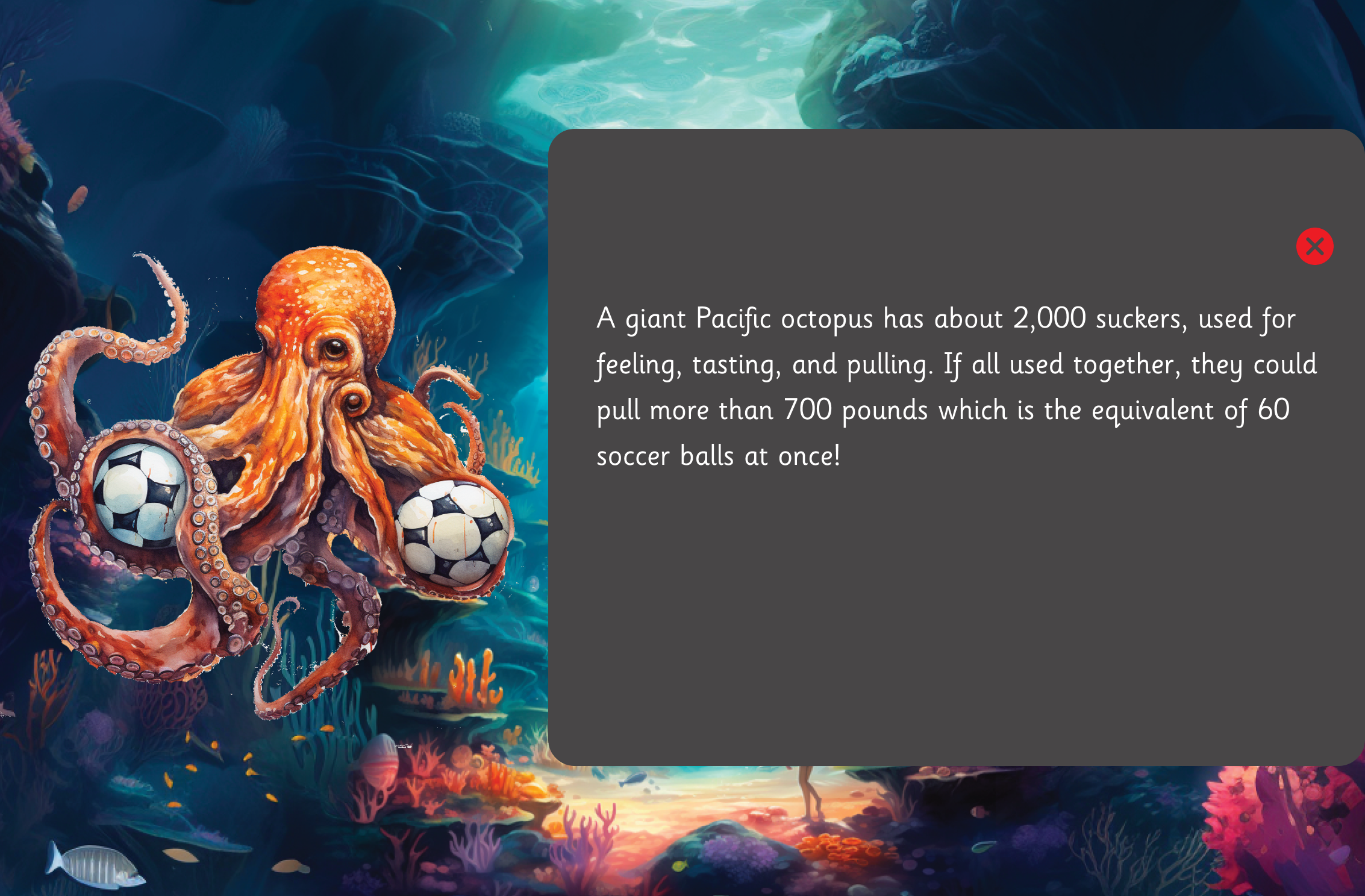Summary
In today's digital age, there is an abundance of apps specifically designed for children. However, among the vast sea of options, most focus on entertainment or teaching specific skills (reading, math, spelling). There seems to be a missing market teaching children about the world around them. This app aims to provide a fun and interactive way for children to learn about the fascinating world of animals while keeping them engaged and entertained. An interactive app that could spark a child's curiosity about the world, or make fill the itch for the curious child.
Overview
Roles:
User Research - Ideation - UI Design - Prototyping -User Testing
Deliverables:
User Personas, User Stories & Flows, Wire frames, Usability Testing, High Fidelity Mock ups, Clickable Prototypes, Style Guide
Problem
There are a lot of different interactive apps for kids, but they fall into two categories generally: entertainment, or teaching skills such as reading, spelling or simple math. None focused on creating curiosity about the world around them for those who want to learn, or create a spark about the world around them.
Target Audience:
Children ages 6+ who want to know about the world around them.
The Solution
I believe the solution presented gives children a fun and interactive experience to learn about the world:
-Put together puzzles while learning about the animal.
-Find out more about animals by interacting with them.
-Allow kids to explore and find things based on the kind of animal.
Research and Discovery:
By conducting an online poll, I gathered valuable insights into the pain points experienced by users and discovered that:
Competitive Analysis
I did a comparative analysis to see what was currently available on the market
Strengths:
- Very interactive
-Shown to help increase reading ability in children.
-Stories slowly become more complex with progress
Weakness:
-Very repetitive stories.
-Stories do not teach about the world.
Opportunities:
-Have story that teaches something beyond math, or have simple moral stories.
Strengths:
-Excellent information
-Great illustrations
-Wide variety of animals
Weakness:
-Very bland UX
-Is digital versions of the books. No interactivity.
Opportunities:
-Make it interactive or have some sort of animation
-Update page layout, feels very 90’s
Strengths:
-Animals and background elements on screen has some sort of interaction when touched.
-Various unlockable areas to see different animals.
Weakness:
-Broken UX, can not return to home screen once you have made a farm selection.
-Can’t change from animal names, only does animal sounds.
Opportunities:
-Say animal names and then sound
-Have some for animation for animals
Persona:
I created a person based on all the information gathered through research based on our target user group.
Define
User flow
I created a user flow to see how kids would navigate the app in the easiest way possible.
Paper Lo-Fi:
Started sketching basic concepts on paper. Here is the sample that I made
Prototyping
Low Fidelity with info:
I made a low fidelity prototype, with all the relevant information that would be needed for each app screen. I also used icons to give the general feel each screen would have.
High Fidelity Research:
For Fonts I looked into if what type of font is easier for kids to read. Fonts that look like how kids are taught to write are the easiest for them to read. In my low fidelity prototype I used one called sasson but I found that futura also has similar features with a more mature feel so I picked that font.
High Fidelity Prototype
Now that I had a font, it was time to create a high fidelity clickable prototype
I conducted user testing for the prototype.
Scenarios for users to act upon:
Navigate to each page and back to the main menu
Find the two parts of the octopus that brings up different facts.
See the puzzle apart and together
What I found:
-All users were able to complete the tasks without assistance
-Easily identify each screen and its function.
- Receptive to the app.
Improvements:
-Bigger buttons with better contrast for returning to the menu.
-Screen consistency with rounded edges.
-Help with wording.
Here are the revisions I made for a more more consistent and better app experience
Final thoughts
The development of the Creature Chronicle app has proven to be an invaluable educational endeavor. The positive reception received underscores the evident demand for such a product, which currently remains unmet in the market. Witnessing children actively engage with the app proved fascinating, and deriving insights from their feedback was an enjoyable experience. Actively listening to our users and carefully analyzing their input has played a pivotal role in honing the app's features and effectively addressing their requirements.